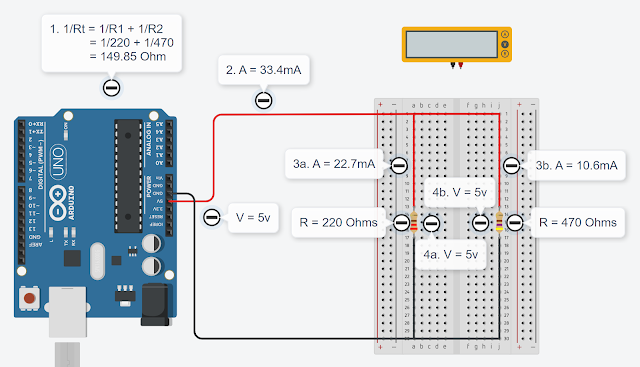Ohm's law
V = I R
In this formula V is voltage and its measured in volts, I is impedance which is also called current is measured in amperes and R is resistance which is measured in Ω (ohm).
Voltage (V)
Voltage is the potential difference between the negative and positive terminals of a battery.
It shows how much power or energy electric charge has to flow from one terminal to other.
Current (I)
Current is how much electric charge flows/second.
Resistance (R)
Resistance is anything that is stopping the electric charge from flowing.
Calculating Voltage
To calculate voltage we have to know current and resistance.
V=IR
Calculating Current
To calculate current we have to know voltage and resistance.
I=V/R
Calculating Resistance
To calculate resistance we have to know voltage and current.
R=V/I
Measuring voltage
To measure voltage we place the multimeter on the positive and negative terminals or on each side of the electronic component.
The amount of voltage been taken by each component is called voltage drop.
Measuring current
To measure current we break the circuit and place the multimeter in between the circuit.
Measuring resistance
To measure resistance we take out the component from the circuit and then measure it by a multimeter.
Fun Fact
While we normally show current flowing from positive to negative terminal in a circuit, the electric charge actually flows from negative to the positive terminal!
Click to watch my video of this Blog on YouTube: